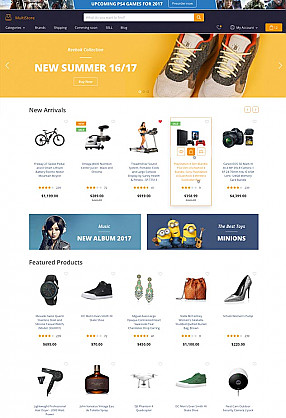Create an online store where multiple vendors can sell their own products and manage their orders through a single web store.
The add-on can work in two different modes: Warehouse or Vendors as separate shops. This setting defines, what ship-from address will be used, who configures shipping and how the shopping cart looks on checkout. The payment info is entered once per checkout in both cases, though - there's no need to pay for every order separately.
- In warehouse mode, it's considered that all the goods are shipped from a single place, so admin specifies the single ship-from address to calculate the shipping costs, configures shipping methods and rates, and the shipping method is selected by the customer once per checkout. All the orders are also managed by the store administrator.
- In Vendors as separate shops mode, the vendors should specify their own ship-from address and setup shipping methods. As a result, if the cart contains the goods from several vendors, these products will be grouped by vendor, and the customer will need to select a shipping method for each group separately - and only after that proceed with payment. After payment, several orders will be created, with the vendors seeing the orders, containing their goods only. In this mode, the vendors can manage their order: edit, change statuses, add tracking info.
How It Works for Your Buyers
From the customer's point of view, the changes are insignificant: the shopper sees a single cart with the products by different suppliers and a single checkout.
However there are some changes in the interface, so the customer can:
- See a list of vendors in a side menu, like this
- "Shop by Vendor", i.e. see all the products of a particular vendor, view how
- See the vendor's info on the detailed page of the product, see screenshot
- Narrow the search results in a "Product filter" by vendor, if the corresponding feature is enabled by the administrator and if the "Product Filter" add-on is in use.
- Search for products by Vendor, using the Advanced search
Regardless of the number of products in the cart and amount of vendors these products are supplied by, the order is paid just once. But if the cart contains the products by several vendors, depending on the add-on mode ( Warehouse vs Vendors as separate shops, see above), the store behaviour differs:
- Warehouse: the customer selects a shipping method common for all the products in the cart. After payment, a single order is being created, and it contains all the goods.
- Vendors as separate shops: the products are grouped by providers and the customer selects a shipping method for each of the groups separately. After a single payment, several orders are created (one order per vendor), so the customer sees several invoices.
How It Works for a Vendor
A vendor is a sub-type of administrator account with specific permissions. The vendor can:
- Create an account to start selling in the store, the vendor's account must be approved by the administrator
- Fill in personal information: Company name, Logo/profile photo, Location and Detailed description
- Add, modify and delete the products the vendor created. The products created by admin or other vendors are not visible for the vendor.
- Create coupons and discounts that will be applied to the products of this very vendor
- Add, modify and delete the product attributes created by this vendor. The vendor can not see the attributes created by admin or other vendors
- Assign the products to the existing categories created by the admin, without the ability to create a new category
- Export and import this vendor's products in a CSV file (in a standard X-Cart format)
- Accept payments directly to their PayPal accounts PayPal Adaptive Payments API allows to send payments up to 9 receivers. As a result, when the order is placed, the customer pays only once, but the payment is split into several parts in the background: the administrator receives the commission, and the vendors - their payments
- Setup Shipping methods and ship-from address if the add-on works in mode "Vendors as separate shops"
- Work with the orders. The scenario depends on the add-on mode - "Warehouse" or "Vendors as separate shops"
- Warehouse: the vendor can see a part of the order, containing his products only. The orders are in 'read only' mode, i.e. the vendor can not edit shipping and order statuses.
- Vendors as separate shops: once the customer pays the order, containing the goods of several vendors, X-Cart creates several orders (one per provider). As a result the vendors see only those orders, which contain their goods. The vendors have full access to edit these orders, change their statuses and add tracking numbers.
How It Works for the Administrator
The administrator is the user with "root" permissions: just like in a regular store, the admin can see and edit all the goods, orders, categories, user data etc.
- Select if the store works in Warehouse or Vendors as separate shops mode
- Define the commissions size for vendors (see how it looks)
- See, edit or delete all products created either by him or by any vendor
- Create and edit categories which the vendors can assign their products to. The vendors can not create their own categories!
- Setup payment methods available in the store. If PayPal Adaptive Payments (see screenshot) is enabled, the transactions will be sent directly to PayPal accounts of providers (minus the commission, that's being sent to admin's account). The other payment methods are also available, but if they're used in the store, admin's merchant account is used, vendors can not specify their own merchant accounts to accept payments directly.
- Setup the Shipping rates and ship-from address if the store works in the "Warehouse" mode
- See, modify, change statuses of all orders of the store.
- Register new Vendors as well as modify and delete the existing vendors' profiles
- Do everything a regular Administrator account allows: change store settings, modify layout, install new extensions and themes from the marketplace, initiate the store upgrades and so on
See why X-Cart Multivendor is a great fit for your Marketplace.